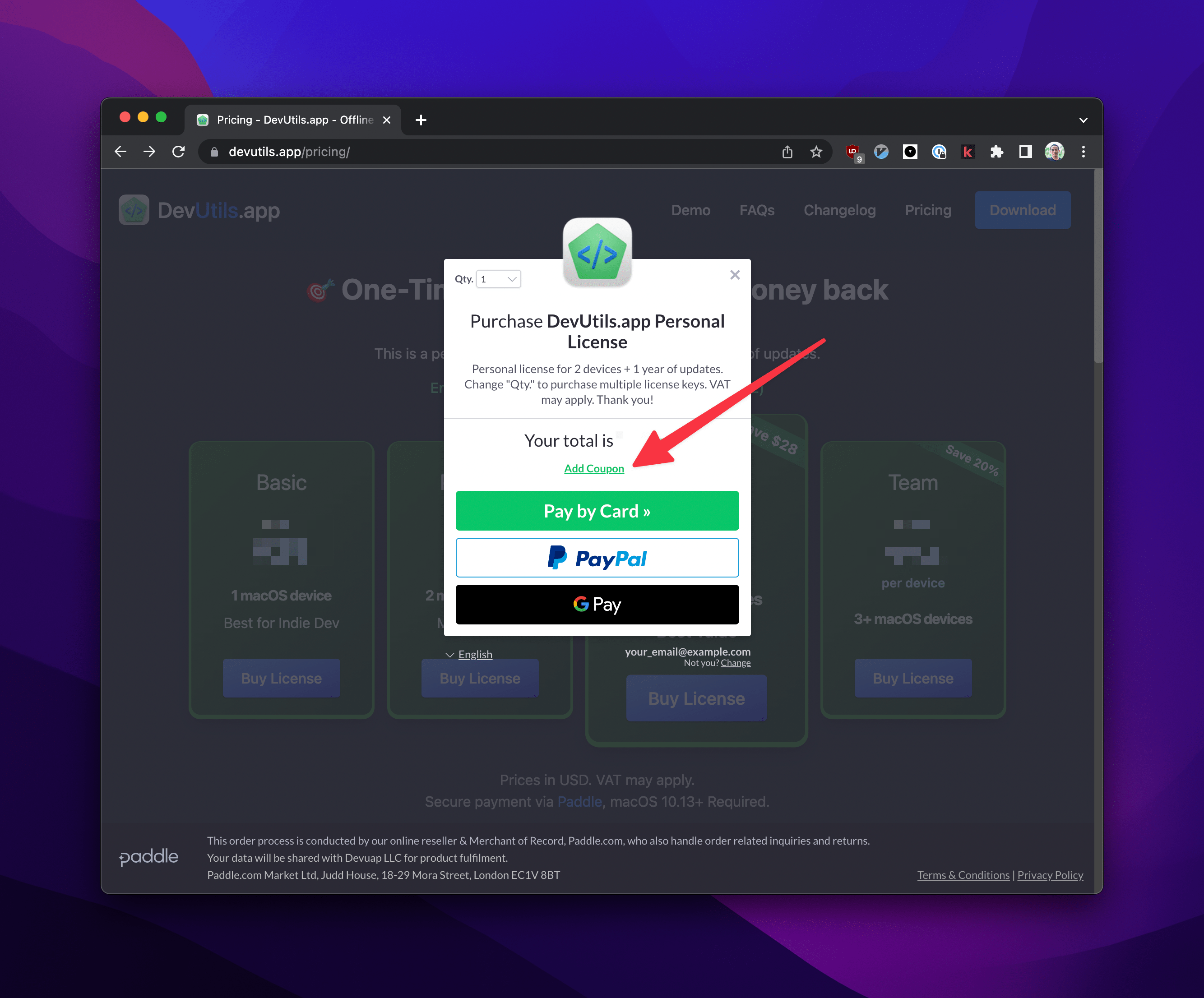Step 1
Go to https://devutils.app/pricing/ and click “Buy License” on the license type you want to buy.
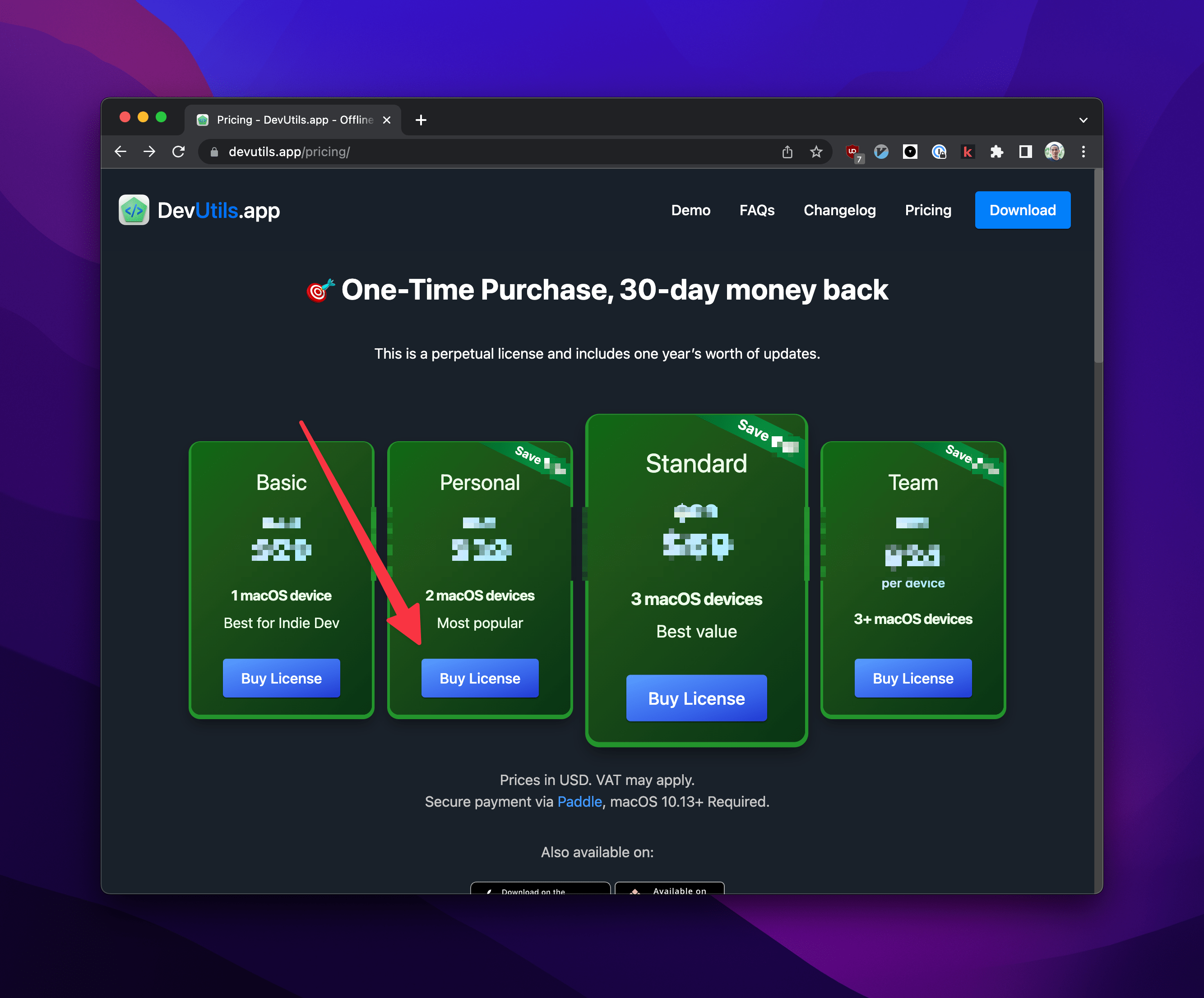
Step 2
Enter your email to receive the license key.
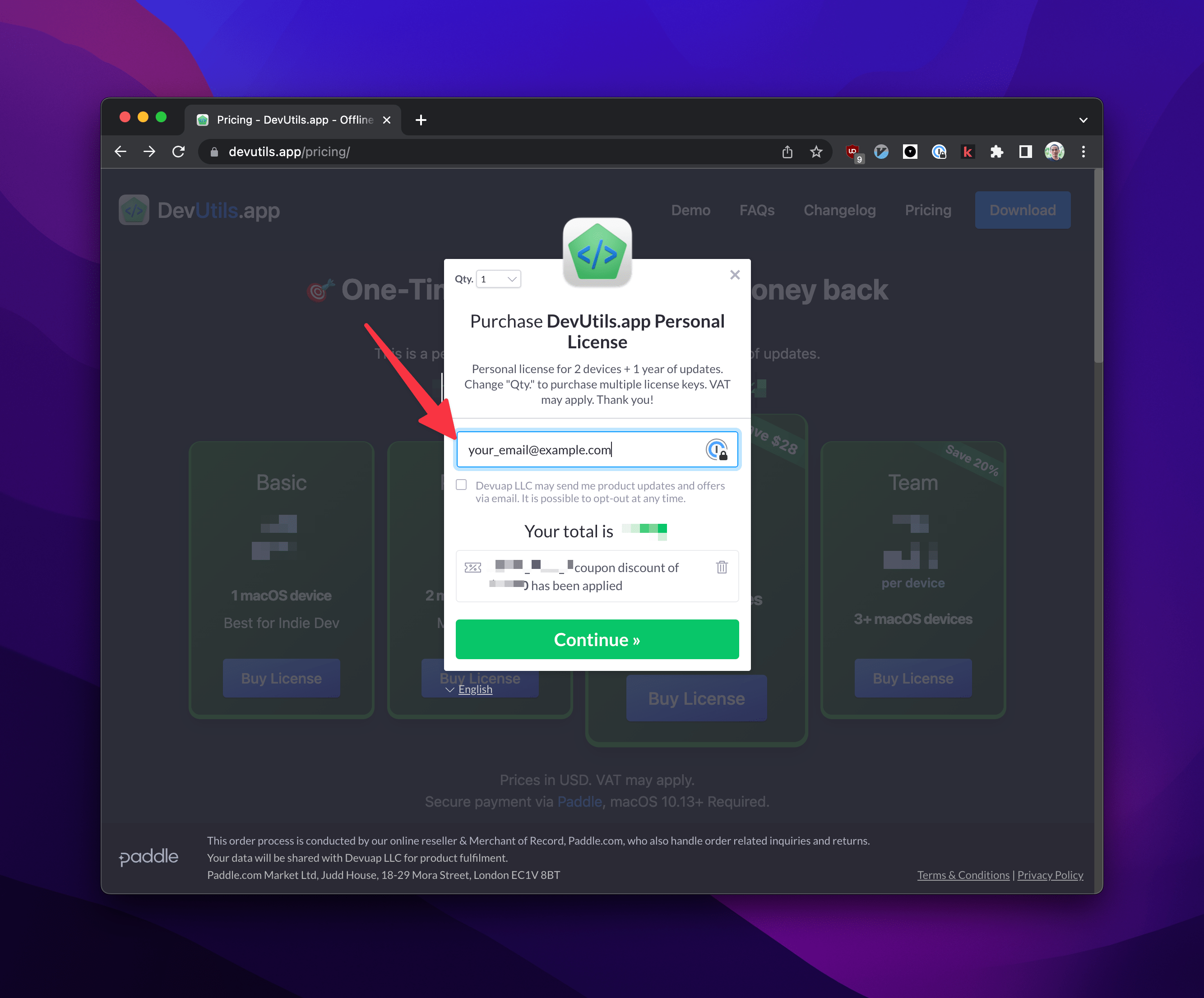
Step 3 (optional: only for when there is an active promotion)
Note that the student discount code does not stack with other promotions.
If you see a discount code already applied, you have to click the Trash icon to remove the current discount code and add yours.
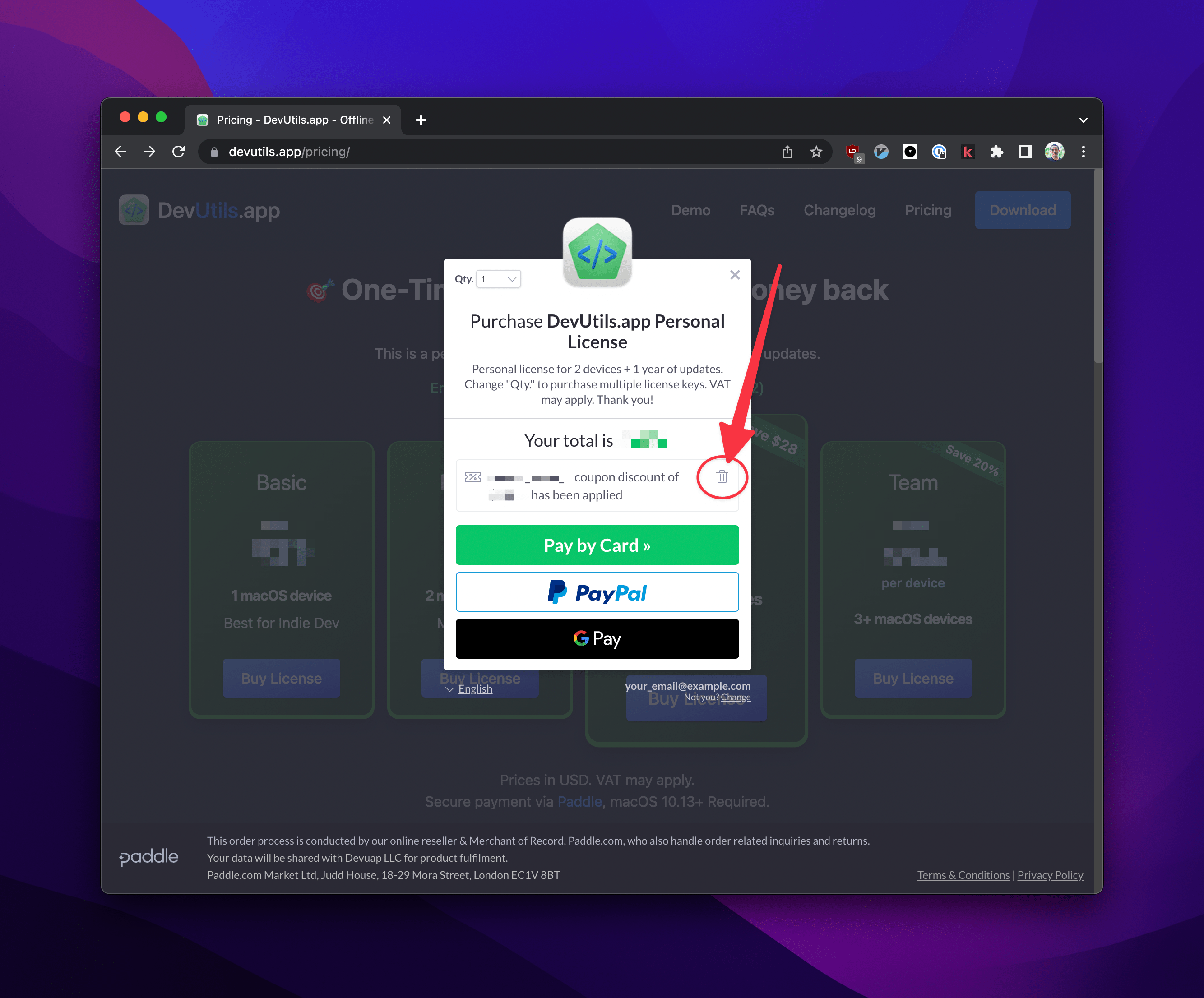
Step 4
Click “Add Coupon”, then add your discount code and continue.