1. Enable debug log
Go to DevUtils → Preferences... (or press ⌘,) → General → Tick the “Write debug logs”.
If you have the “Write debug logs” already enabled, please open the logs directory and delete/move the existing logs first. This is to ensure the logs you send is minimal and contains relevant information.
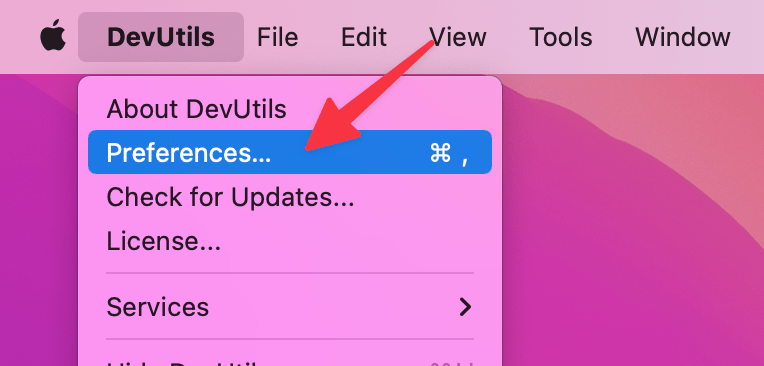
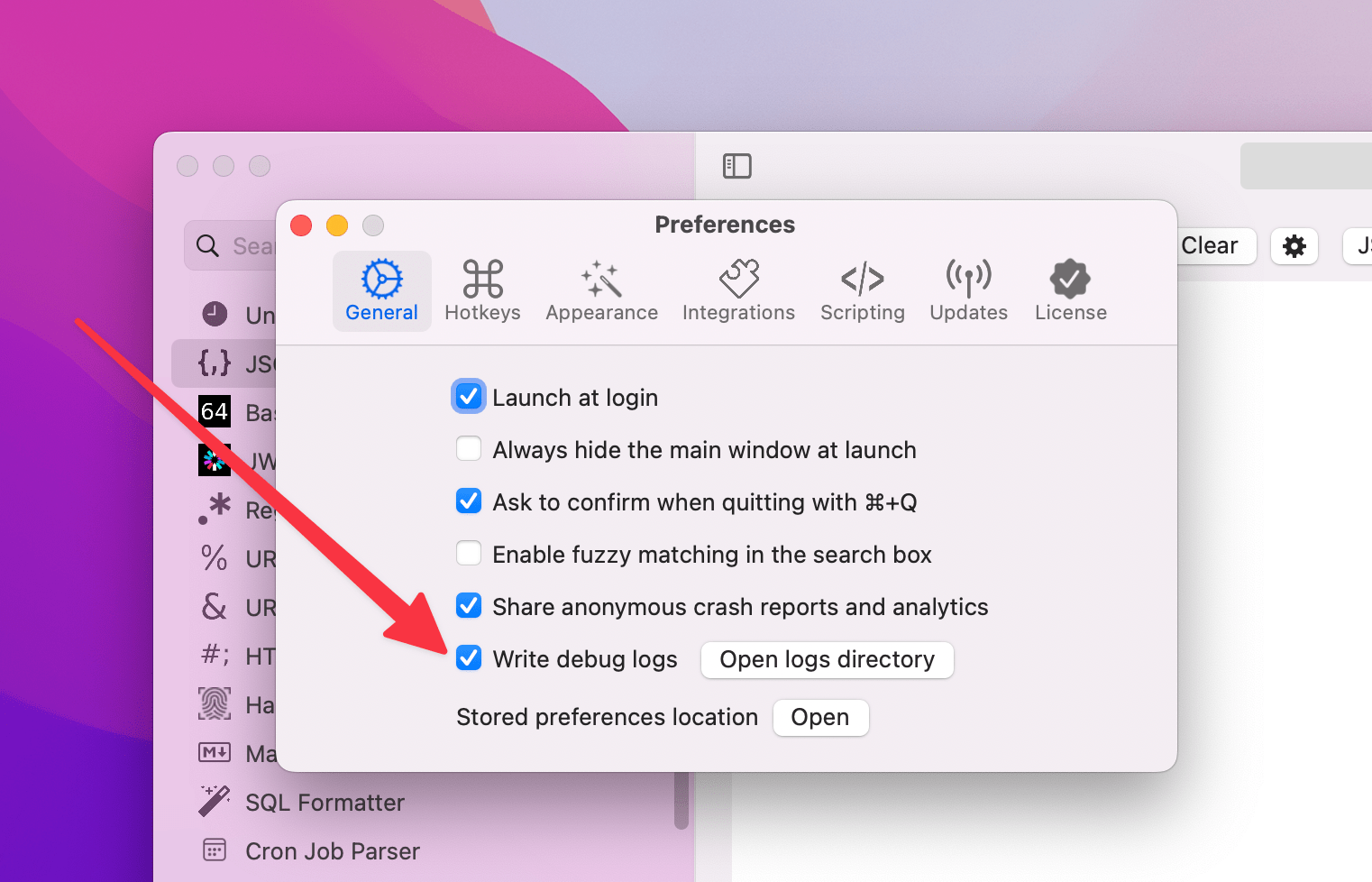
2. Restart app
Restart the app and perform the action that have issue.
3. Collect the app logs
Go back to the Preferences panel and click Open logs directory.
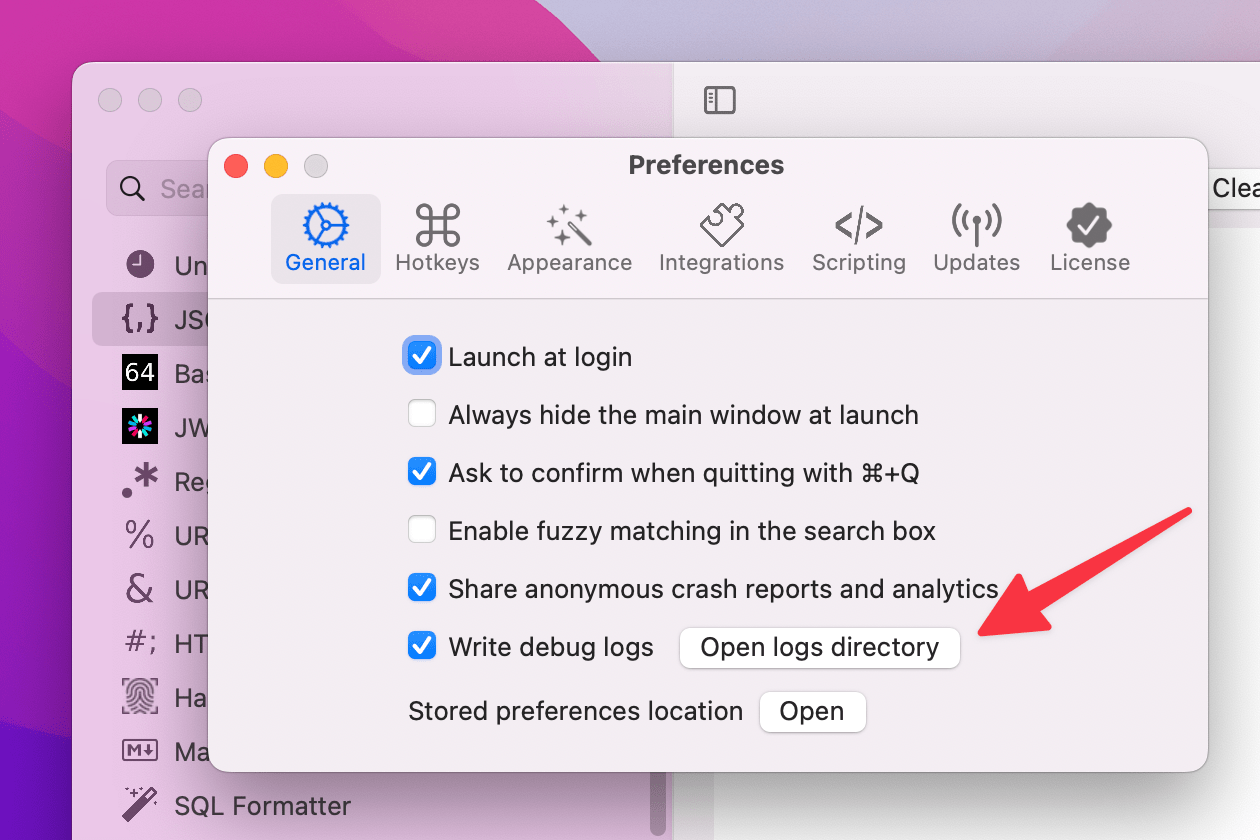
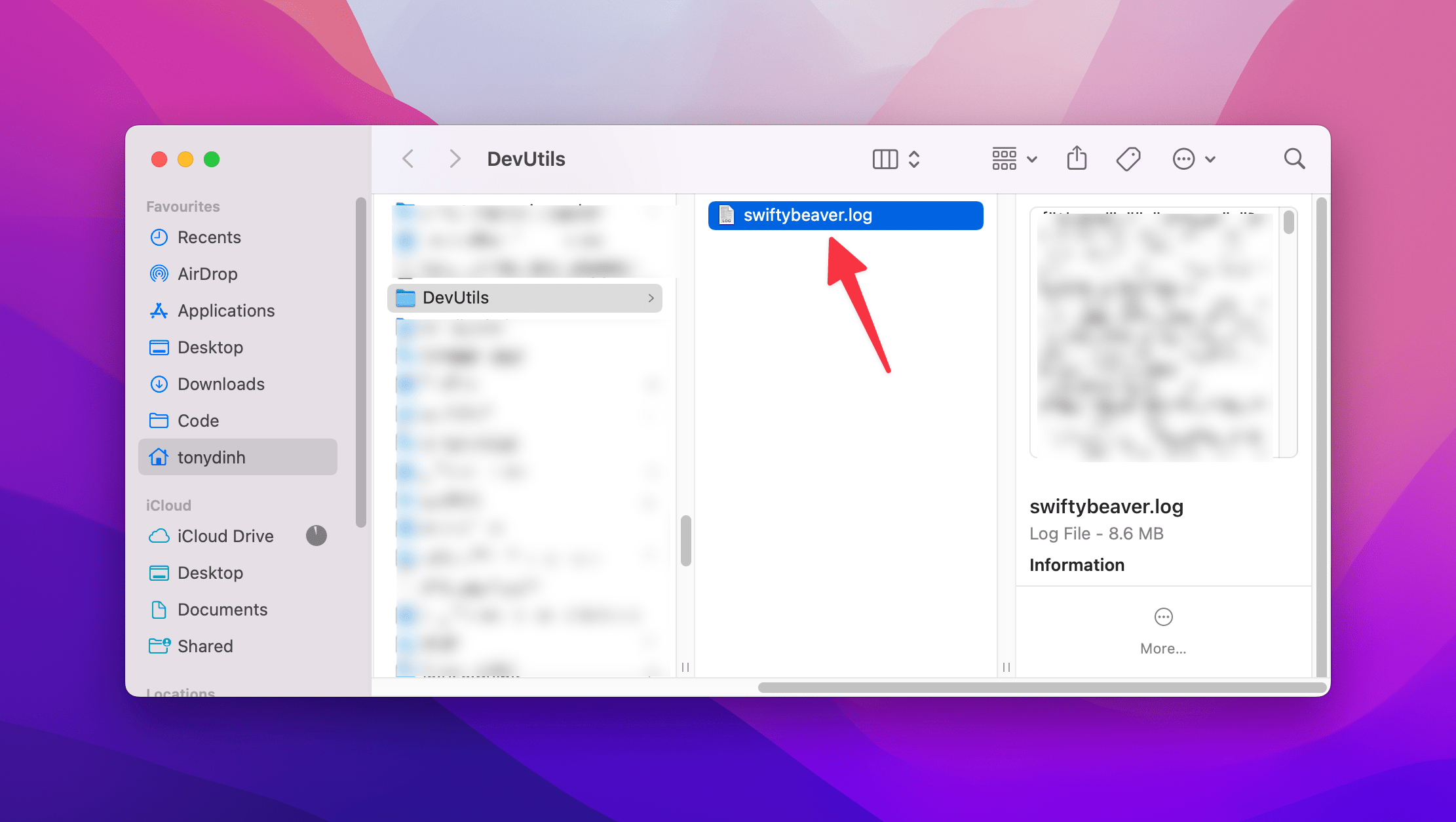
4. Send the logs
Send the logs to your support ticket or email it to [email protected].
