Scripts Runtime allows DevUtils to run custom script using the existing runtime on your macOS.
As of version 1.14, DevUtils can use the PHP runtime.
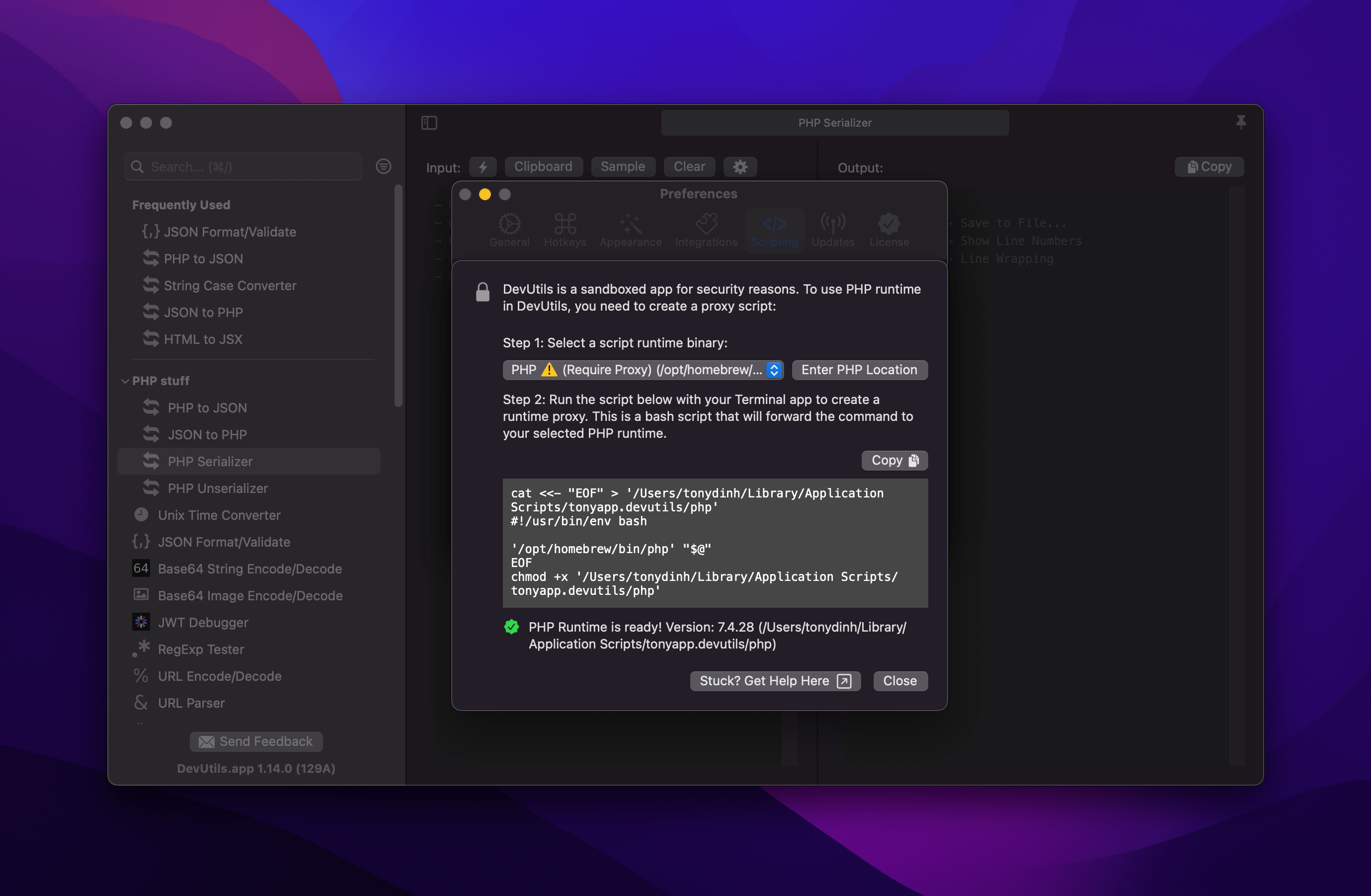
Install PHP on your macOS
If you don’t already have PHP on your macOS, you can install it by following one of the instructions below:


