Convert between binary, octal, decimal, hex, etc. easily and conveniently without online tools. DevUtils.app allows you to quickly convert between number bases (2, 6, 8, 10, 16, etc.) right in your macOS without any internet connection.
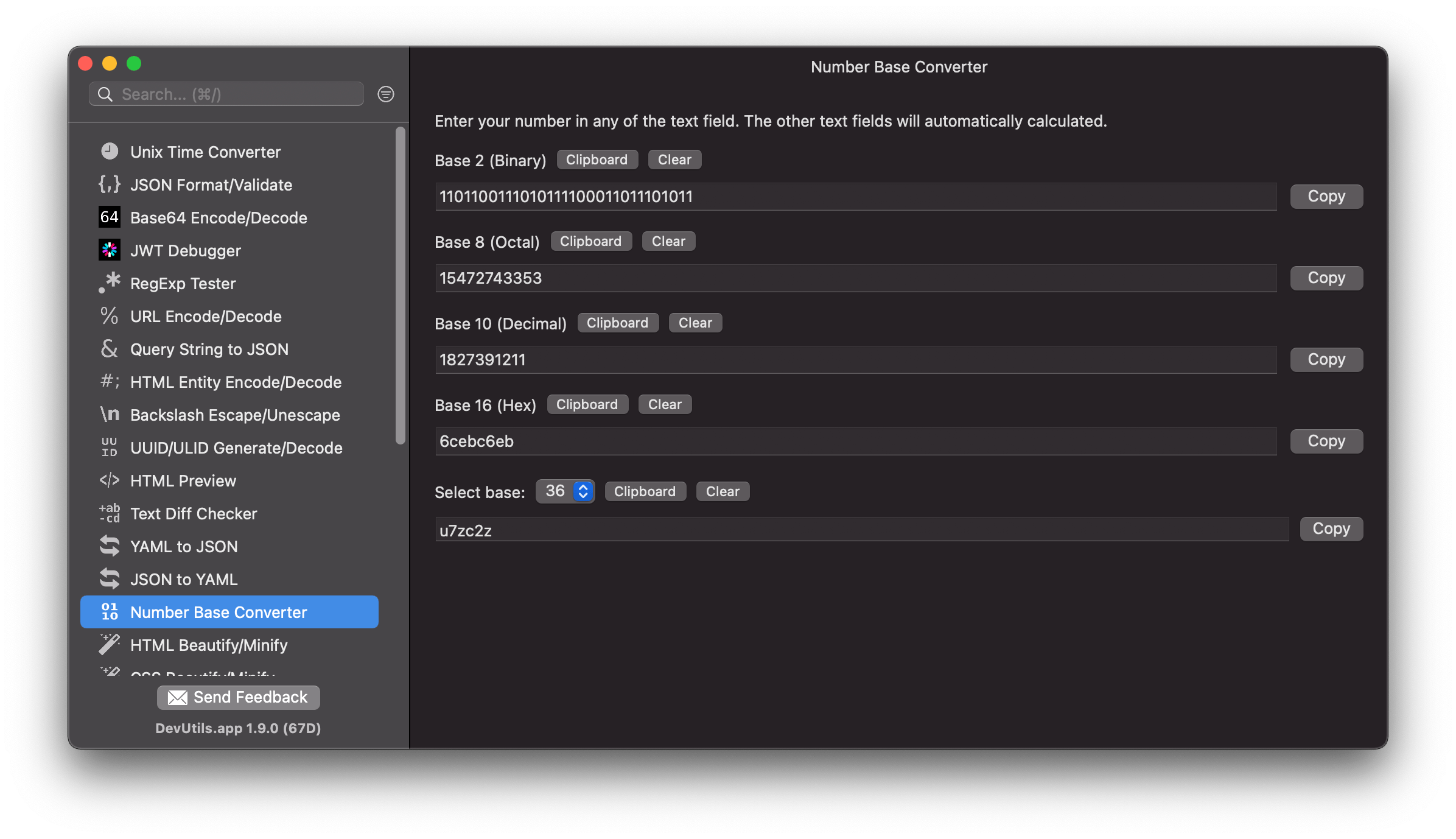
Quickly convert between number bases
You can convert number bases from anywhere in your macOS (terminal, in email, web browser,...). Activate the app by:
- Copy text → Press ⌃⌥⌘Space(Or your own customized hotkey, up to you)
- Copy text → Click to icon in the status bar
- Select text → Right-click → "Inspect in DevUtils.app"(This menu appears after you install the app)
Input
Start by entering your number in any of the textbox. The other textboxes will be updated automatically.
If you already have the number in your clipboard. Just click the "Clipboard" button to paste the string.
For example:
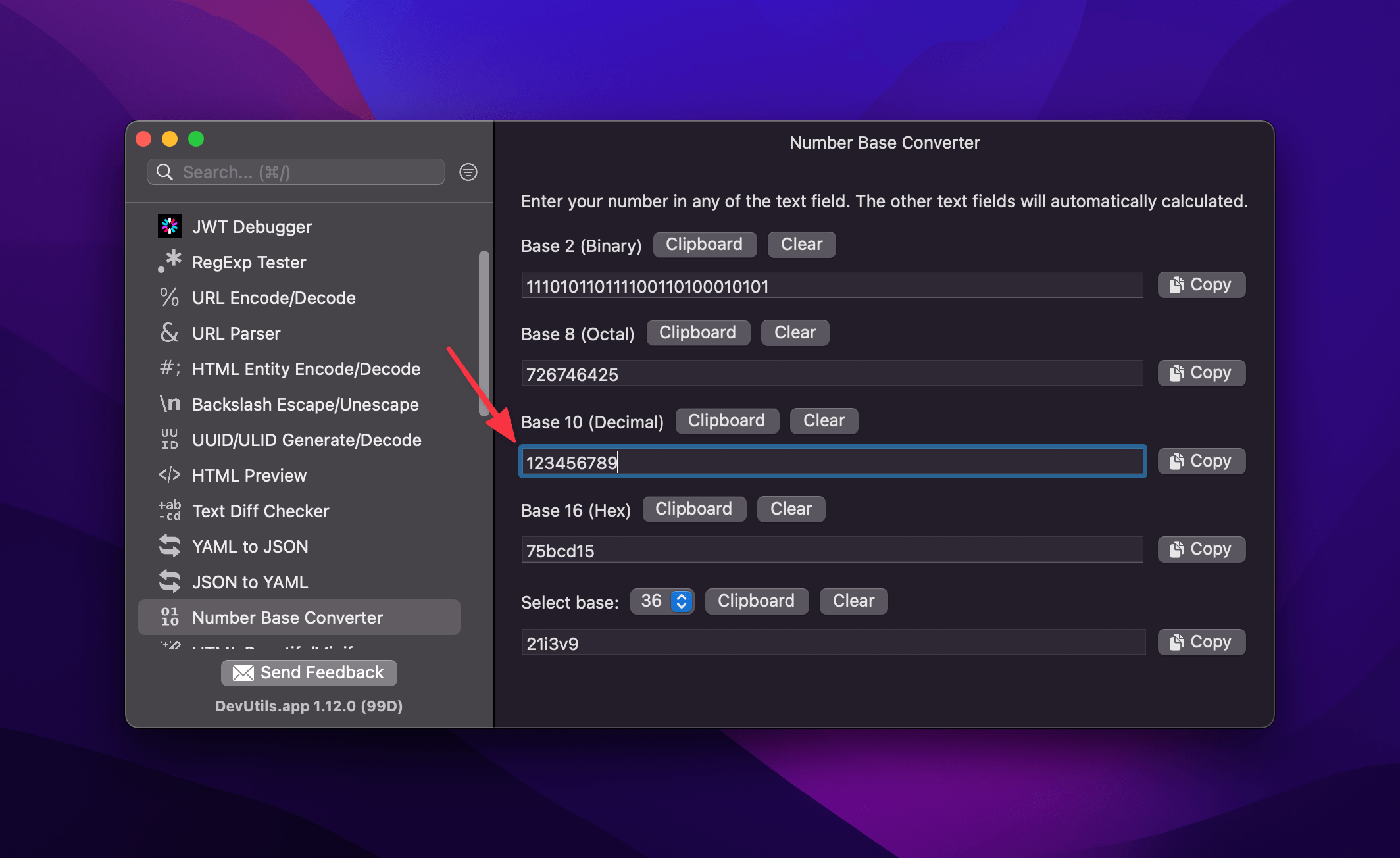
Output
Other number bases will be updated automatically as you type.
You can also select a custom number base by changing the dropdown option:
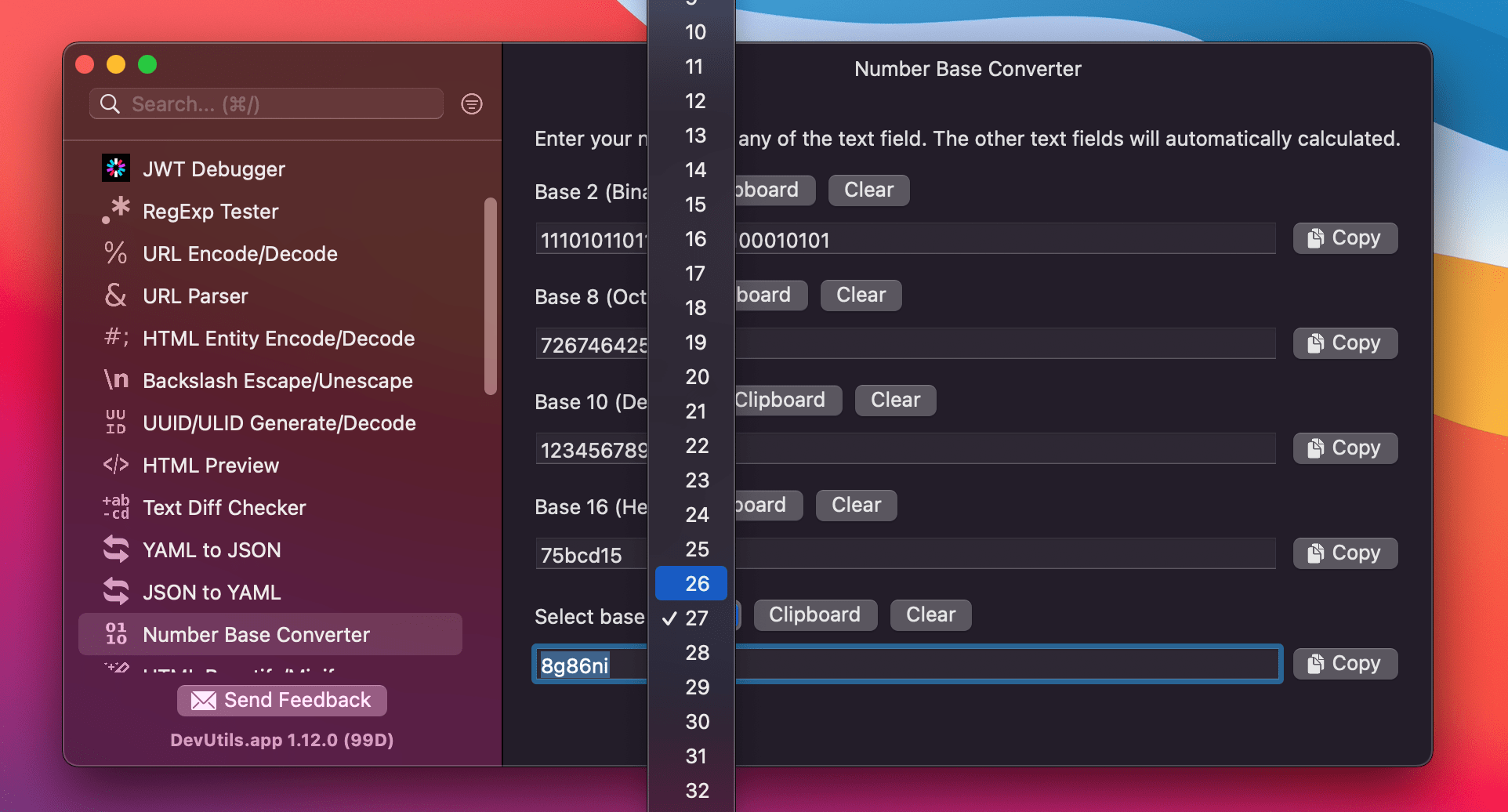
DevUtils can also help you with a lot of other tasks: Format JSON string, decode Base64, debug your RegExp, compare text diff, and many more. Click here to learn more and give it a try!