Encode or decode a URL without online tools. DevUtils.app allows you to quickly encode or decode a long URL without any internet connection. It also supports various URL encode/decode options like RFC3986 or Form Data.
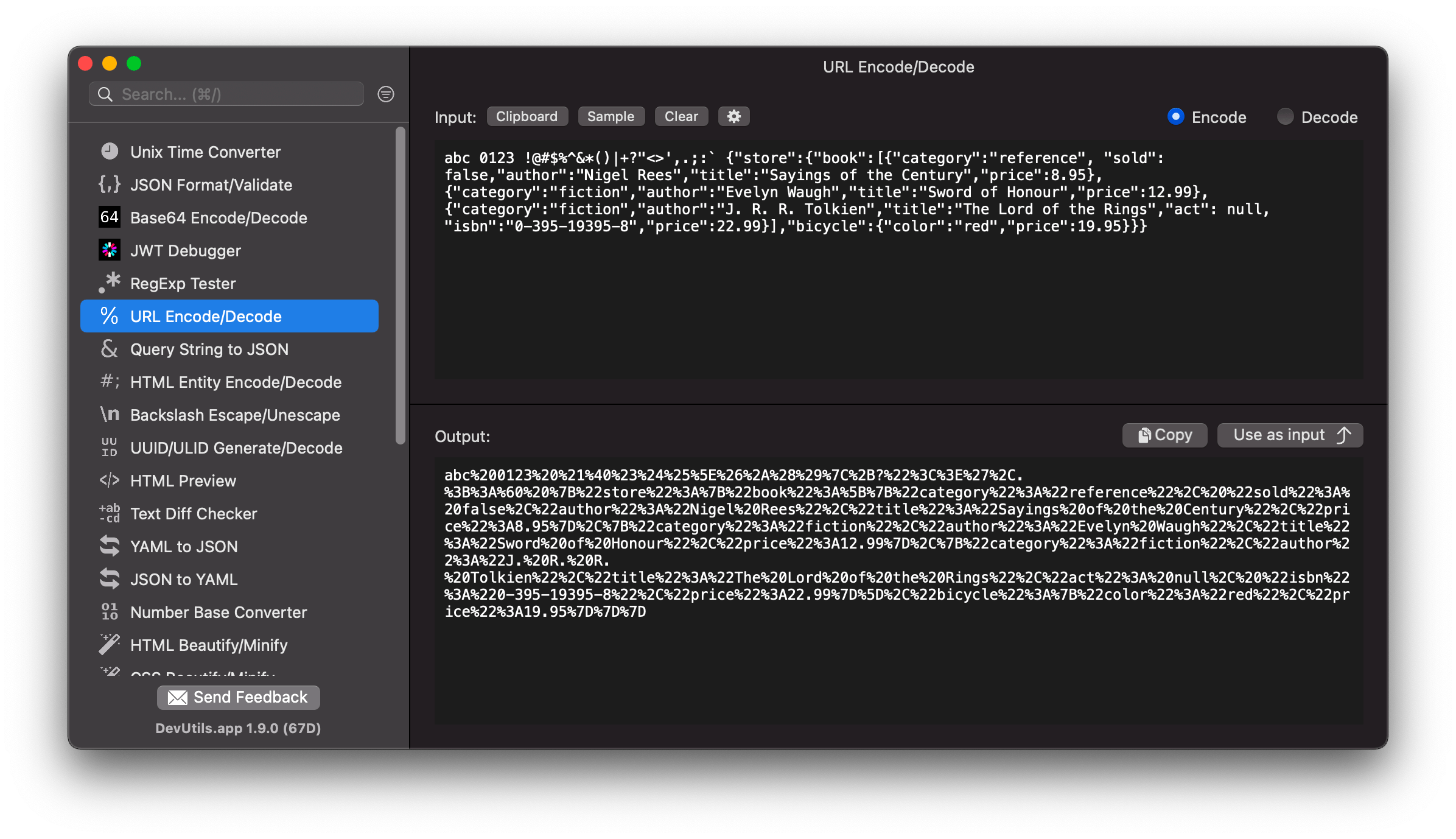
Encode/Decode URLs
You can encode/decode URLs from anywhere in your macOS (terminal, in email, web browser,...). Activate the app by:
- Copy text → Press ⌃⌥⌘Space(Or your own customized hotkey, up to you)
- Copy text → Click to DevUtils icon in the status bar
- Select text → Right-click → "Inspect in DevUtils.app"(This menu appears after you install the app)
Input
This tool received one input that is the string you want to encode/decode. You can click the "Sample" button to see an example input. If you wish to use the clipboard content as input, click the "Clipboard" button.
Select the option "Encode" or "Decode" on the top right of the screen.
Output
The output is the encoded/decoded string of the input. You can copy the output to the clipboard by clicking the "Copy" button, or you can use the output as input in case you want to encode/decode multiple times on the same string.
Options
When you activate the app, DevUtils will inspect your clipboard content and automatically select the URL Encoder/Decoder tool if the content contains characters that can be decoded. You can disable this automatic feature by unticking the option in the setting panel (the gear icon).
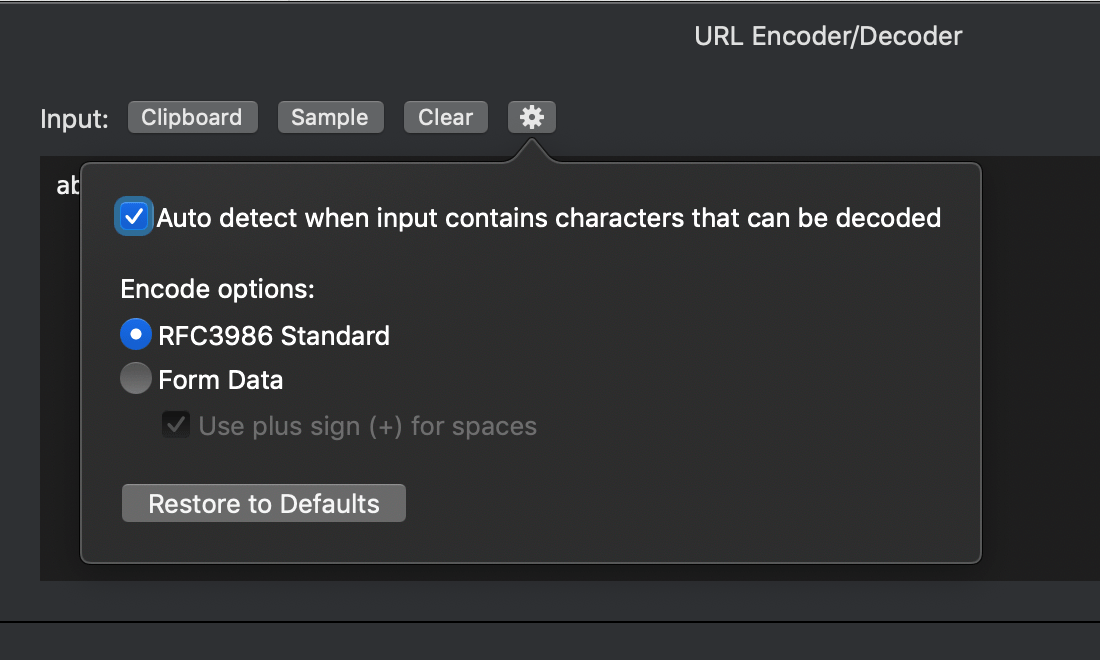
By default, the tool will encode the string using the RFC3986 standard. However, you may want to change this depending on your use cases.
Also available on urldecoder.app